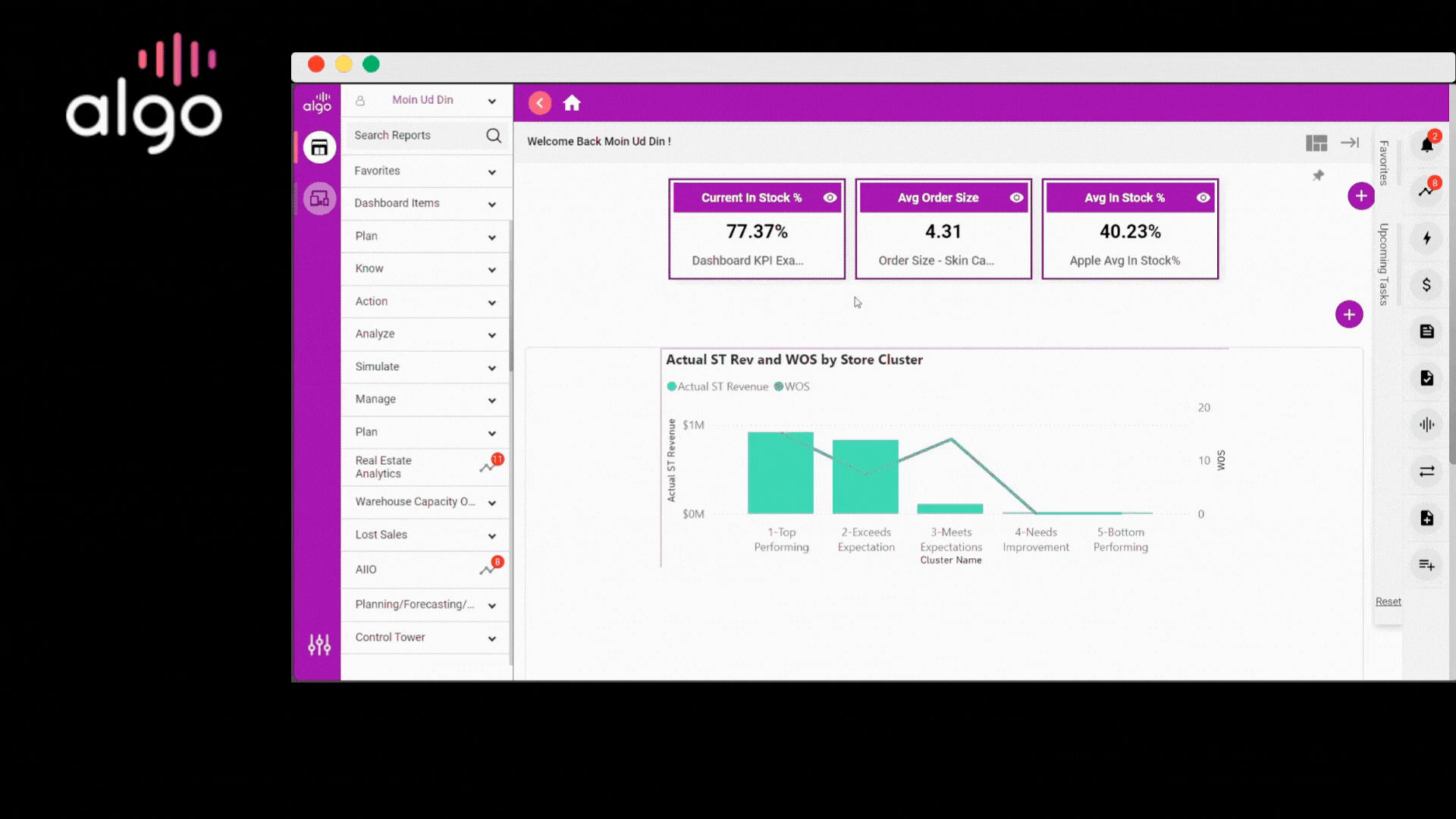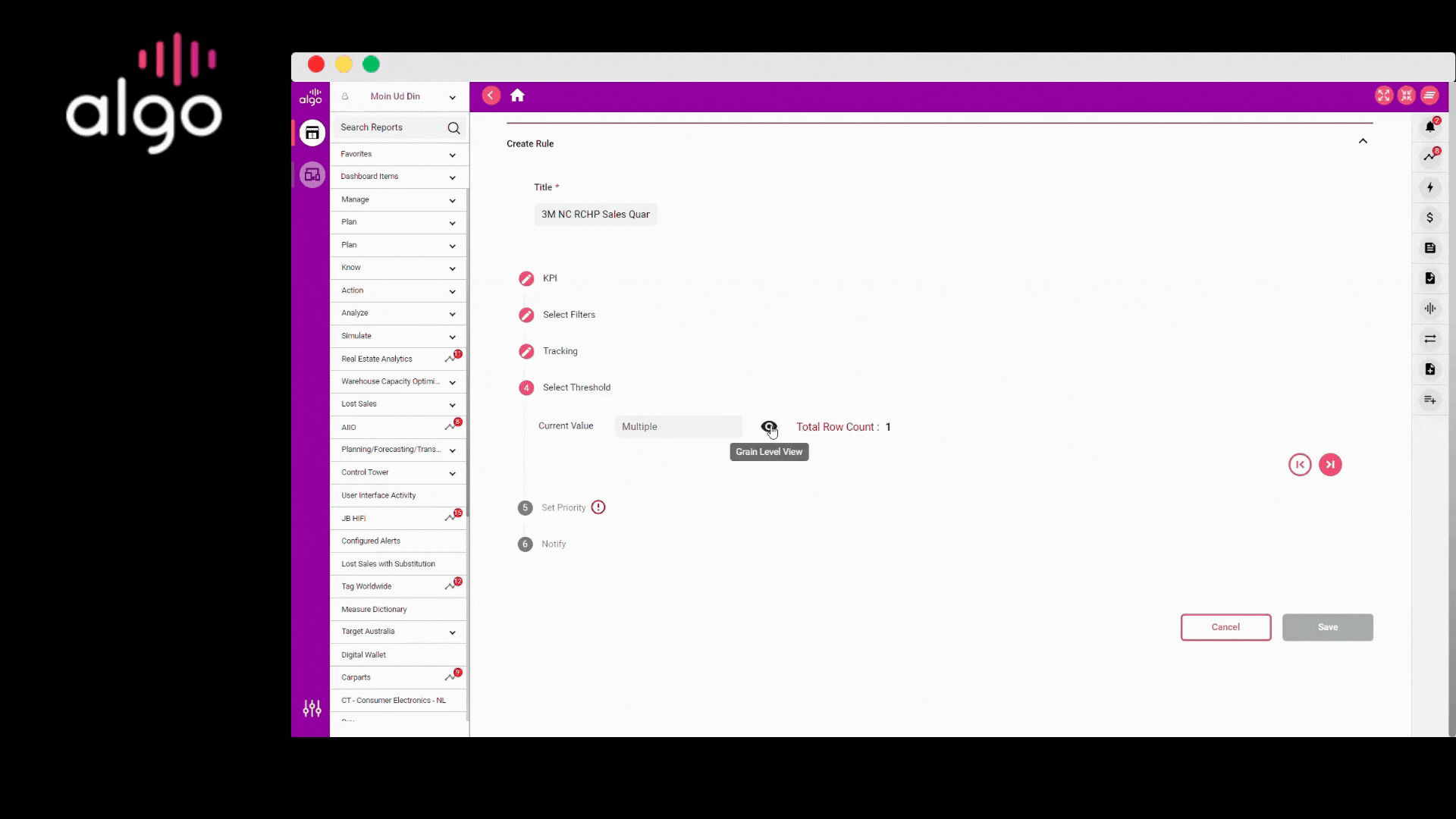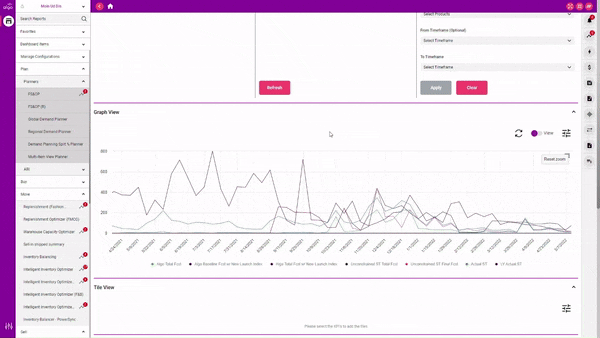Putting the “Custom” “App” in “Customer” “Happiness” – New Customizations brought to Algo.
Algo’s platform houses various applications helping you optimize functions across their supply chain. Each one provides its own unique value, and Algo understands that you want to prioritize your view by what you need the most or use more frequently.
With a user centric goal in mind, Algo has introduced various customization options allowing everyone to customize their home screen, menu, reports and workspaces. Let’s read about these changes in detail!
Custom Visuals and KPIs for Demand Planners
We’ve innovated our graph views to allow users maximum flexibility when they’re working with forecasts. Why fuss with numbers when you can edit forecasts directly on the graphs and leverage true visual planning? You can also edit your planners to display the most important KPIs front and center, never missing a beat.
Editable Graphs: Simply toggle the graph from “View” to “Edit”, and the editable plots will appear in dotted lines. You can click and drag the editable plot lines to adjust your forecast as you see fit. The edited information is supported at all hierarchical levels, reflecting changes made across the entire planner.
Dynamic Tiles: Each planner allows you to highlight up to 4 KPIs from the data. These KPIs make it easier for you to focus on the important data without being drowned in endless rows and columns. Users can also save their preferred KPIs as a profile to select in just two clicks whenever they set up a new demand planner.
Personalize Your Experience with Menu Customization
Tired of navigating through cluttered menus to find what you need? Say goodbye to frustration with Algo’s new menu customization options! Now, you can arrange your menu items exactly how you want them with a simple drag and drop interface. Whether you want to prioritize certain applications or hide less frequently used features, the power is in your hands.
Drag & Drop To Set Menu Hierarchy: Easily rearrange your menus with a simple drag and drop feature. No more scrolling through endless options to find what you need – organize your menu items with ease.
Hide and Delete Functionalities: Streamline your menu by hiding or deleting unnecessary items. With just a few clicks, you can declutter your workspace and focus on what matters most.
New Pop-Up – Add/Edit Item: Make changes to your menu items effortlessly with the new add/edit item pop-up. This intuitive interface makes customization a breeze, allowing you to configure your menu exactly to your liking.
Choose Workplace During Menu Configuration: Select the desired workspace for each menu item, ensuring that changes are reflected exactly where you need them.
UI Improvements: Enjoy a more intuitive menu customization experience with improved UI elements. From drag and drop icons to collapsible menus, navigating Algo has never been easier.
Get Smarter Alerts with Customized Rules
Stay ahead of the curve with Algo’s enhanced alert customization features. Now, you can set up alerts that are tailored to your specific needs, providing you with timely insights to optimize your supply chain operations.
Set Alerts Update Rule via Manual or Dynamic Threshold: Choose between manual or dynamic threshold options when creating or editing alerts. With dynamic thresholds, you can set up alerts based on year-on-year or moving average data, enabling meaningful comparisons.
Updated View for Threshold Section: Access grain level data with ease using the updated threshold section. With total row count displayed and a view button for detailed data, you can make informed decisions quickly and efficiently.
Auto Alignment for Columns: Say goodbye to messy data views with Algo’s auto alignment feature. Columns within grain level views are now automatically aligned, providing you with an optimized view of your data every time.